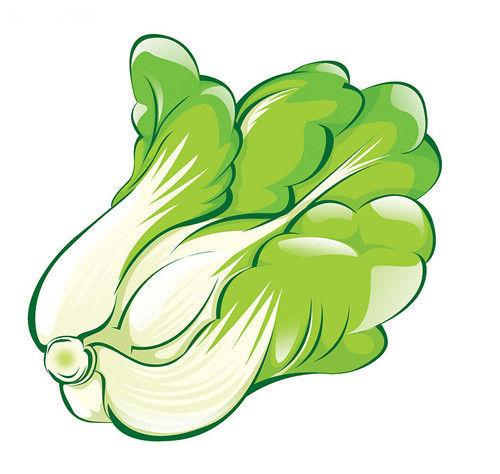索引失效
索引失效 10 种场景
准备数据表
CREATE TABLE `user`
(
`id` int NOT NULL AUTO_INCREMENT,
`code` varchar(20) COLLATE utf8mb4_bin DEFAULT NULL,
`age` int DEFAULT '0',
`name` varchar(30) COLLATE utf8mb4_bin DEFAULT NULL,
`height` int DEFAULT '0',
`address` varchar(30) COLLATE utf8mb4_bin DEFAULT NULL,
PRIMARY KEY (`id`), # 主键
KEY `idx_code_age_name` (`code`, `age`, `name`), # 联合索引
KEY `idx_height` (`height`)
) ENGINE = InnoDB
AUTO_INCREMENT = 4
DEFAULT CHARSET = utf8mb4
COLLATE = utf8mb4_bin;不满足最左匹配原则
在使用联合索引的时候,需要注意一个点,就是最左匹配原则;索引列的匹配规则始终是从联合索引从左至右匹配,上述 user 表中,建立了一个联合索引 idx_code_age_name(code, age, name),在使用时,where 子句后面的条件列必须先匹配 code 才能匹配 age、name(允许中间断开,如只匹配 code 和 name),如果说 code 都没有匹配上,就算 where 子句种匹配到了 age 或者 name 索引都不会生效,下面给索引有效与失效案例:
联合索引中索引有效
explain select * from user where code = '101';执行计划:
| id | select_type | table | partitions | type | possible_keys | key | key_len | ref | rows | filtered | Extra |
|---|---|---|---|---|---|---|---|---|---|---|---|
| 1 | SIMPLE | user | NULL | ref | idx_code_age_name | idx_code_age_name | 83 | const | 1 | 100 | NULL |
explain select * from user where code = '101' and age = 21;执行计划:
| id | select_type | table | partitions | type | possible_keys | key | key_len | ref | rows | filtered | Extra |
|---|---|---|---|---|---|---|---|---|---|---|---|
| 1 | SIMPLE | user | NULL | ref | idx_code_age_name | idx_code_age_name | 88 | const,const | 1 | 100 | NULL |
explain select * from user where code = '101' and age = 21 and name = '张三1';执行计划:
| id | select_type | table | partitions | type | possible_keys | key | key_len | ref | rows | filtered | Extra |
|---|---|---|---|---|---|---|---|---|---|---|---|
| 1 | SIMPLE | user | NULL | ref | idx_code_age_name | idx_code_age_name | 211 | const,const,const | 1 | 100 | NULL |
select * from user where code = '101' and name = '李四';执行计划:
| id | select_type | table | partitions | type | possible_keys | key | key_len | ref | rows | filtered | Extra |
|---|---|---|---|---|---|---|---|---|---|---|---|
| 1 | SIMPLE | user | NULL | ref | idx_code_age_name | idx_code_age_name | 83 | const | 1 | 33.33 | Using index condition |
查询条件原本的顺序是:code、age、name,但这里只有 code 和 name 中间断层了,掉了 age 字段,这种情况页能走 code 字段上的索引。
这 4 条 sql 中都有 code 字段,它是索引字段中的第一个字段,也就是最左边的字段。只要有这个字段,该 sql 就能走索引,这就是 最左匹配原则。
联合索引中索引失效
select * from user where age = 21;
select * from user where name = '李四';
select * from user where age = 21 and name = '张三1';执行计划:
| id | select_type | table | partitions | type | possible_keys | key | key_len | ref | rows | filtered | Extra |
|---|---|---|---|---|---|---|---|---|---|---|---|
| 1 | SIMPLE | user | NULL | ALL | NULL | NULL | NULL | NULL | 3 | 33.33 | Using where |
上述 3 条 sql 都没有使用到索引,原因就是没有满足最走匹配原则,即查询条件中,没有包含给定字段最左边的索引字段。上述 3 条 sql 中,要满足最左匹配原则关键点在于 code 列,有了 code 列就能满足,因为 code 是联合索引列中的第一个索引列。
注意
在数据库开发中,创建索引和使用索引时,需要注意最左匹配原则,不是 where 里面用到了索引列,索引就一定能生效。
使用 Select *
select * from user where name = '李四';执行计划:
| id | select_type | table | partitions | type | possible_keys | key | key_len | ref | rows | filtered | Extra |
|---|---|---|---|---|---|---|---|---|---|---|---|
| 1 | SIMPLE | user | NULL | ALL | NULL | NULL | NULL | NULL | 3 | 33.33 | Using where |
上述 sql 中使用了 select *,从执行计划中可以看出,走了全表扫描,并没有使用到索引。
将 sql 进行修改,不使用 select *,而是明确需要查询的列,如下:
select name from user where name = '李四';
select code, name from user where name = '李四';
select code, name, age from user where name = '李四';执行计划:
| id | select_type | table | partitions | type | possible_keys | key | key_len | ref | rows | filtered | Extra |
|---|---|---|---|---|---|---|---|---|---|---|---|
| 1 | SIMPLE | user | NULL | index | idx_code_age_name | idx_code_age_name | 211 | NULL | 3 | 33.33 | Using where; Using index |
由执行计划可以看出,上述三条 sql 使用到了索引扫描,没有执行全表扫描(索引扫描的效率高于全表扫描)。这种查询方式还有一个名字叫:覆盖索引;
::: top 覆盖索引
如果一个索引包含(或者说覆盖)所有需要查询的字段的值,我们就称之为 覆盖索引。也就是说当 select 查询的列都是索引列,那么此时就用到了覆盖索引。
:::
注意
在数据库开发中,不要使用 select * 这种查询方式,尽可能的明确待查询列,避免索引失效。
索引列上有计算
select * from user where id + 1 = 1;执行计划:
| id | select_type | table | partitions | type | possible_keys | key | key_len | ref | rows | filtered | Extra |
|---|---|---|---|---|---|---|---|---|---|---|---|
| 1 | SIMPLE | user | NULL | ALL | NULL | NULL | NULL | NULL | 3 | 100 | Using where |
修改一下 sql:
select * from user where id = 1;执行计划
| id | select_type | table | partitions | type | possible_keys | key | key_len | ref | rows | filtered | Extra |
|---|---|---|---|---|---|---|---|---|---|---|---|
| 1 | SIMPLE | user | NULL | const | PRIMARY | PRIMARY | 4 | const | 1 | 100 | NULL |
根据两条 sql 的执行计划可知,如果 where 语句中,对索引列进行计算操作,会导致索引失效。
注意
在数据库开发中,应尽量不要在 where 语句中对列计算处理,避免索引失效。如果业务中确实有这样的需求,请在业务代码中处理,不建议在 sql 中处理。
索引列使用了函数
select * from user where height = 175;执行计划:
| id | select_type | table | partitions | type | possible_keys | key | key_len | ref | rows | filtered | Extra |
|---|---|---|---|---|---|---|---|---|---|---|---|
| 1 | SIMPLE | user | NULL | ref | idx_height | idx_height | 5 | const | 1 | 100 | NULL |
修改 sql,在 height 列上使用 substr 函数:
select * from user where substr(height, 1, 2) = 175;执行计划:
| id | select_type | table | partitions | type | possible_keys | key | key_len | ref | rows | filtered | Extra |
|---|---|---|---|---|---|---|---|---|---|---|---|
| 1 | SIMPLE | user | NULL | ALL | NULL | NULL | NULL | NULL | 3 | 100 | Using where |
索引列使用了函数与索引列上有计算得到的效果是一样的,函数的背后就是在做计算处理,所以在开发中都应该避免。
注意
在数据库开发中,应尽量不要在 where 语句中对列使用函数,避免索引失效。如果业务中确实有这样的需求,请在业务代码中处理,不建议在 sql 中处理。
索引类型不同
select * from user where code = '101';执行计划:
| id | select_type | table | partitions | type | possible_keys | key | key_len | ref | rows | filtered | Extra |
|---|---|---|---|---|---|---|---|---|---|---|---|
| 1 | SIMPLE | user | NULL | ref | idx_code_age_name | idx_code_age_name | 83 | const | 1 | 100 | NULL |
从执行计划中可知,sql 满足最左匹配原则,故查询可使用到索引。
修改一下 sql,将 code 的查询参数变为整数值:
select * from user where code = 101;执行计划:
| id | select_type | table | partitions | type | possible_keys | key | key_len | ref | rows | filtered | Extra |
|---|---|---|---|---|---|---|---|---|---|---|---|
| 1 | SIMPLE | user | NULL | ALL | idx_code_age_name | NULL | NULL | NULL | 3 | 33.33 | Using where |
从执行计划中可知,sql 并没有使用到事先创建的索引。为什么字符串类型的字段,传入了 int 类型的参数时索引会失效呢?MySQL 官方解释,字符串 '1'、' 1 '、'1a' 都能转换成 int 类型的 1,也就是说可能会出现多个字符串,对应一个 int 类型参数的情况。那么,mysql 怎么知道该把 int 类型的 1 转换成哪种字符串,用哪个索引快速查值?
注意
字符串类型的字段,如果传入 int 类型参数,索引会失效。但是如果是 int 类型字段,传入的参数是 varchar 类型,则参数不会失效,因为 MySQL 会将传入的参数进行隐式转换,同一转换为字符串。
like 左边包含 %
首先测试一下右边使用 % 的情况:
select * from user where code like '10%';执行计划:
| id | select_type | table | partitions | type | possible_keys | key | key_len | ref | rows | filtered | Extra |
|---|---|---|---|---|---|---|---|---|---|---|---|
| 1 | SIMPLE | user | NULL | range | idx_code_age_name | idx_code_age_name | 83 | NULL | 3 | 100 | Using index condition |
修改一下 sql,将 % 放在左边:
select * from user where code like '%01';执行计划:
| id | select_type | table | partitions | type | possible_keys | key | key_len | ref | rows | filtered | Extra |
|---|---|---|---|---|---|---|---|---|---|---|---|
| 1 | SIMPLE | user | NULL | ALL | NULL | NULL | NULL | NULL | 3 | 33.33 | Using where |
此时,索引失效了。
注意
在数据库开发中,当 like 语句中的 % 出现在查询条件的左边时,索引会失效。
列对比
select * from user where id = height;执行计划:
| id | select_type | table | partitions | type | possible_keys | key | key_len | ref | rows | filtered | Extra |
|---|---|---|---|---|---|---|---|---|---|---|---|
| 1 | SIMPLE | user | NULL | ALL | NULL | NULL | NULL | NULL | 3 | 100 | Using where |
虽然表中 id 有主键索引,height 有普通索引,但是在 where 语句里面使用列对比,会造成索引的失效。
注意
列对比会导致索引失效,避免在 sql 中出现多个列对比的情况。
使用 or 关键字
select * from user where id = 1 or height = 171;执行计划:
| id | select_type | table | partitions | type | possible_keys | key | key_len | ref | rows | filtered | Extra |
|---|---|---|---|---|---|---|---|---|---|---|---|
| 1 | SIMPLE | user | NULL | index_merge | PRIMARY,idx_height | PRIMARY,idx_height | 4,5 | NULL | 2 | 100 | Using union(PRIMARY,idx_height); Using where |
此时索引正常生效,修改一下 sql,新增一个 or,加入字段 address 的查询:
select * from user where id = 1 or height = 171 or address = '北京';| id | select_type | table | partitions | type | possible_keys | key | key_len | ref | rows | filtered | Extra |
|---|---|---|---|---|---|---|---|---|---|---|---|
| 1 | SIMPLE | user | NULL | ALL | PRIMARY,idx_height | NULL | NULL | NULL | 3 | 83.33 | Using where |
修改后的 sql 添加了 address 的条件查询,由于 address 不是索引列,导致 id 和 height 字段的索引都失效。
注意
or 使用会导致其它字段的索引失效,在使用当中需要注意;如果实际开发中,一定要使用到 or 关键字,那么就需要将所有的 or 字段都加上索引。
范围查询、(not) in 和 (not) exists
日常开发中,常用到的范围查询:
in
not in
exists
not exists
between and
in 关键字
select * from user where height in (192, 171, 195);执行计划:
| id | select_type | table | partitions | type | possible_keys | key | key_len | ref | rows | filtered | Extra |
|---|---|---|---|---|---|---|---|---|---|---|---|
| 1 | SIMPLE | user | NULL | range | idx_height | idx_height | 5 | NULL | 3 | 100 | Using index condition |
使用 in 关键字时,索引依然有效。
not in 关键字
使用主键索引字段 id 进行 not in 查询:
select * from user where id not in (1, 2, 3);执行计划:
| id | select_type | table | partitions | type | possible_keys | key | key_len | ref | rows | filtered | Extra |
|---|---|---|---|---|---|---|---|---|---|---|---|
| 1 | SIMPLE | user | NULL | range | PRIMARY | PRIMARY | 4 | NULL | 4 | 100 | Using where |
使用普通索引字段 height 进行 not in 查询:
select * from user where height not in (192, 171, 195);执行计划:
| id | select_type | table | partitions | type | possible_keys | key | key_len | ref | rows | filtered | Extra |
|---|---|---|---|---|---|---|---|---|---|---|---|
| 1 | SIMPLE | user | NULL | ALL | idx_height | NULL | NULL | NULL | 3 | 100 | Using where |
主键字段使用 not in 关键字范围查询,索引依然有效。但普通索引字段使用 not in 范围查询会导致索引失效。
exists 关键字
select * from user u1 where exists(select * from user u2 where u2.height = 175 and u1.id = u2.id);执行计划:
| id | select_type | table | partitions | type | possible_keys | key | key_len | ref | rows | filtered | Extra |
|---|---|---|---|---|---|---|---|---|---|---|---|
| 1 | SIMPLE | u2 | NULL | ref | PRIMARY,idx_height | idx_height | 5 | const | 1 | 100 | Using index |
| 1 | SIMPLE | u1 | NULL | eq_ref | PRIMARY | PRIMARY | 4 | u2.id | 1 | 100 | NULL |
使用 exists 关键字,索引依然有效。
not exists 关键字
select * from user u1 where not exists(select * from user u2 where u2.height = 175 and u1.id = u2.id);执行计划:
| id | select_type | table | partitions | type | possible_keys | key | key_len | ref | rows | filtered | Extra |
|---|---|---|---|---|---|---|---|---|---|---|---|
| 1 | SIMPLE | u1 | NULL | ALL | NULL | NULL | NULL | NULL | 3 | 100 | NULL |
| 1 | SIMPLE | u2 | NULL | eq_ref | PRIMARY,idx_height | PRIMARY | 4 | u1.id | 1 | 100 | Using where; Not exists |
使用 not exists 关键字时,索引失效。
注意
使用 in 关键字范围查询时,索引有效;
使用 not in 关键字范围查询时,主键字段索引依然有效,但非主键索引字段,索引失效;
使用 exists 关键字范围查询时,索引有效;
使用 not exists 关键字范围查询时,索引失效。
order by 语句
哪些情况走索引?
满足最左匹配原则
order by 后面的条件,也要遵循联合索引的最左匹配原则。如下:
select * from user order by code limit 1;
select * from user order by code, age limit 1;
select * from user order by code, age, name limit 1;执行计划:
| id | select_type | table | partitions | type | possible_keys | key | key_len | ref | rows | filtered | Extra |
|---|---|---|---|---|---|---|---|---|---|---|---|
| 1 | SIMPLE | user | NULL | index | NULL | idx_code_age_name | 211 | NULL | 1 | 100 | NULL |
注意
除了需要遵循最左匹配原则之外,有个非常关键的地方时,后面还要加上 limit 关键字,如果不加它索引会失效。limit 的查询数据条数如果过大,也会导致索引失效。
配合 where 一起使用
order by 还能配合 where 一起遵循最左匹配原则。
select * from user where code = '101' order by age;执行计划:
| id | select_type | table | partitions | type | possible_keys | key | key_len | ref | rows | filtered | Extra |
|---|---|---|---|---|---|---|---|---|---|---|---|
| 1 | SIMPLE | user | NULL | ref | idx_code_age_name | idx_code_age_name | 83 | const | 1 | 100 | NULL |
code 是联合索引的第一个字段,在 where 中使用,而 age 是联合索引的第二个字段,在 order by 中接着使用。
修改一下 sql,根据 name 进行排序:
select * from user where code = '101' order by name执行计划:
| id | select_type | table | partitions | type | possible_keys | key | key_len | ref | rows | filtered | Extra |
|---|---|---|---|---|---|---|---|---|---|---|---|
| 1 | SIMPLE | user | NULL | ref | idx_code_age_name | idx_code_age_name | 83 | const | 1 | 100 | Using filesort |
注意
虽说 name 是联合索引的第三个字段,但根据最左匹配原则,该 sql 语句依然能走索引,因为最左边的第一个字段 code,在 where 中使用了,只不过 order by 的时候,排序的效率比较低,需要走一次 filesort 排序。
相同的排序
order by 后面如果包含了联合索引的多个排序字段,只要它们的排序规律是相同的(要么同时升序,要么同时降序),也可以走索引。
select * from user order by code desc, age desc limit 1;执行计划:
| id | select_type | table | partitions | type | possible_keys | key | key_len | ref | rows | filtered | Extra |
|---|---|---|---|---|---|---|---|---|---|---|---|
| 1 | SIMPLE | user | NULL | index | NULL | idx_code_age_name | 211 | NULL | 1 | 100 | Backward index scan |
注意
该示例中 order by 后面的 code 和 age 字段都用了降序,所以索引依然有效。
where 与 order by 都有
select * from user where code = '101' order by code, name;执行计划:
| id | select_type | table | partitions | type | possible_keys | key | key_len | ref | rows | filtered | Extra |
|---|---|---|---|---|---|---|---|---|---|---|---|
| 1 | SIMPLE | user | NULL | ref | idx_code_age_name | idx_code_age_name | 83 | const | 1 | 100 | Using filesort |
注意
code 字段在 where 和 order by 中都有,对于这种情况,从执行计划中得知索引依然有效。
哪种情况不走索引?
没加 where 和 limit 关键字
select * from user order by code, name;执行计划:
| id | select_type | table | partitions | type | possible_keys | key | key_len | ref | rows | filtered | Extra |
|---|---|---|---|---|---|---|---|---|---|---|---|
| 1 | SIMPLE | user | NULL | ALL | NULL | NULL | NULL | NULL | 3 | 100 | Using filesort |
注意
如果 order by 语句中没有 where 和 limit 关键字,该 sql 的索引失效。
对不同的索引做 order by
select * from user order by code, height limit 1;执行计划:
| id | select_type | table | partitions | type | possible_keys | key | key_len | ref | rows | filtered | Extra |
|---|---|---|---|---|---|---|---|---|---|---|---|
| 1 | SIMPLE | user | NULL | ALL | NULL | NULL | NULL | NULL | 3 | 100 | Using filesort |
注意
当对多个不同的索引列进行 order by,索引失效。
不满足最左匹配原则
select * from user order by name limit 1;执行计划:
| id | select_type | table | partitions | type | possible_keys | key | key_len | ref | rows | filtered | Extra |
|---|---|---|---|---|---|---|---|---|---|---|---|
| 1 | SIMPLE | user | NULL | ALL | NULL | NULL | NULL | NULL | 3 | 100 | Using filesort |
注意
name 字段是联合索引的第三个字段,所以该 order by 不满足最左匹配原则,索引失效。
不同的排序
select * from user order by code asc, age desc limit 1;执行计划:
| id | select_type | table | partitions | type | possible_keys | key | key_len | ref | rows | filtered | Extra |
|---|---|---|---|---|---|---|---|---|---|---|---|
| 1 | SIMPLE | user | NULL | ALL | NULL | NULL | NULL | NULL | 3 | 100 | Using filesort |
注意
尽管 order by 后面的 code 和 age 字段遵循了最左匹配原则,但由于一个字段是用的升序,另一个字段用的降序,最终会导致索引失效。