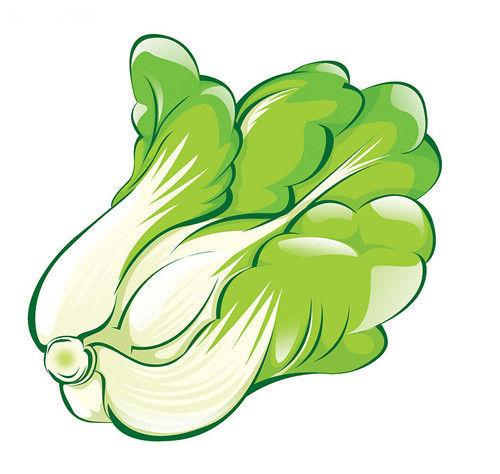GO 接口
在一些面向对象的编程语言中,接口可以定义对象的行为,只用于指定或规范对象的行为,行为的具体实现取决于对象。
在 Go 语言中,接口是一组方法的集合,但不包含方法的实现、是抽象的,接口中也不能包含变量。当一个类型 T 提供了接口中所有的方法定义时,就说 T 实现了接口。接口指定类型应该有那些方法,类型决定如何去实现这些方法。
接口声明
接口的声明与结构体很相似,使用类型别名与关键字 interface 就可以声明一个接口,语法如下:
type name_type interface {
Method1(param_list) return_type
...
methodn(param_list) return_type
}真实的接口定义例子:
type Shape interface {
Area() float32
}上述代码中,声明一个名为 Shape 的接口,接口中包含了一个不带参数且返回为 floa32 的方法 Area() 。如果存在一个类型 T 实现了 Area(),则称类型 T 实现了接口 Shape。
type Shape interface {
Area() float32
}
func main() {
var shape Shape
fmt.Println("shape 的值: ", shape)
fmt.Printf("shape 的类型: %T\n", shape)
}输出:
shape 的值: <nil>
shape 的类型: <nil>接口类型值
静态类型和动态类型
变量的类型在声明时指定、且不能改变,称为静态类型。接口类型的静态类型是接口本身。接口没有静态值,它指向的是动态值。接口类型的变量存的是实现接口的类型的值。该值就是接口的动态值,实现接口的类型就是接口的动态类型。
type Shape interface {
Area() float32
}
type Rect struct {
width float32
height float32
}
func (rect Rect) Area() float32 {
return rect.width * rect.height
}
type Square struct {
width float32
}
func (square Square) Area() float32 {
return square.width * square.width
}
func main() {
var shape Shape = Rect{width: 12, height: 24}
fmt.Printf("shape 类型: %T\n", shape)
fmt.Printf("shape 的值: %v\n", shape)
shape = Square{width: 10}
fmt.Printf("shape 类型: %T\n", shape)
fmt.Printf("shape 的值: %v\n", shape)
}输出:
shape 类型: main.Rect
shape 的值: {12 24}
shape 类型: main.Square
shape 的值: {10}上述代码中,变量 shape 的静态类型是 Shape,是不能改变的。动态类型确实不固定的,第一次赋值,shape 的动态类型是 Rect,第二次赋值之后,其动态类型变为 Square。
有时候,我们也会称接口的动态类型为 具体类型,当我们访问接口类型的时候,获取的是底层动态值的类型。
nil 接口值
首先先看一个例子:
type Shape interface {
Area()
}
type Triangle struct {}
func (t Triangle) Area() {}
func main() {
var t *Triangle
fmt.Printf("t == nil: %v\n", t == nil)
var shape Shape = t
fmt.Printf("shape 类型: %T\n", shape)
fmt.Printf("shape 的值: %v\n", shape)
fmt.Printf("shape == nil: %v\n", shape == nil)
fmt.Printf("shape == nil: %v\n", shape == (*Triangle)(nil))
}输出:
t == nil: true
shape 类型: *main.Triangle
shape 的值: <nil>
shape == nil: false
shape == nil: true上述代码中,我们声明了一个指针标量 t,t 的 value 值是 nil,动态类型是 *Triangle;所以将 t 的值赋给变量 shape 时,shape 的动态类型变为是 *Triangle,但为什么 t 等于 nil,但 shape 不等于 nil 呢?因为 t 的静态类型就是指针,是一个( *Triangle)类型,它的值就是 nil 指针(空指针),所以与 nil 相等;而 shape 的静态类型是 Shape,赋值过后,其值是 nil 指针,但其动态类型是( *Triangle),所以是不等于 nil 的,只有当且仅当动态值和动态类型都为 nil 时,接口类型值才为 nil,否则不成立。
这也解释了第一个代码案例中,变量 shape 的值与类型为什么都为 nil,shape 声明时,其动态类型就是 nil。
Go 语言规范
var x interface{} // x is nil and has static type interface{}
var v *T // v has value nil, static type *T
x = 42 // x has value 42 and dynamic type int
x = v // x has value (*T)(nil) and dynamic type *T实现接口
直接上代码
type Shape interface {
Area() float32
}
type Rect struct {
width float32
height float32
}
func (rect Rect) Area() float32 {
return rect.width * rect.height
}
func main() {
var shape Shape
shape = Rect{20, 10}
rect := Rect{20, 10}
fmt.Printf("shape 的类型: %T\n", shape)
fmt.Printf("shape 的值: %v\n", shape)
fmt.Printf("shape 的 Area(): %v\n", shape.Area())
fmt.Printf("shape == rect: %v\n", shape == rect)
}输出:
shape 的类型: main.Rect
shape 的值: {5 4}
shape 的 Area(): 20
shape == rect: true上述代码中,我们创建了一个接口 Shape、一个结构体 Rect 以及方法 Area(),由于是 Rect 实现了方法 Area(),所以我们称 Rect 实现了接口 Shape。
在主函数中,shape 的静态类型为 Shape,经赋值之后,其动态类型为 Rect,所以我们可以直接通过 . 的方式直接调用 Area() 方法。
空接口
一个不包含任何方法的接口,称之为空接口,形如:interface{}。因为空接口不包含任何的方法,所以任何类型都默认实现了空接口。
其实在 fmt 包中的 Println() 函数就应用到了空接口,以至于这个函数可以接收任意类型的参数,比如:int、string、array 等等。
func Println(a ...interface{}) (n int, err error) {}实现多个接口
一个类型可以实现多个接口,如下案例:
type Shape interface {
Area() float32
}
type Plane interface {
Perimeter() float32
}
type Square struct {
width float32
}
func (s Square) Area() float32 {
return s.width * s.width
}
func (s Square) Perimeter() float32 {
return s.width * 4
}
func main() {
s := Square{4}
var shape Shape = s
var plane Plane = s
fmt.Printf("面积: %v\n", shape.Area())
fmt.Printf("周长: %v\n", plane.Perimeter())
}输出:
面积: 16
周长: 16上述代码中,类型 Square 实现了接口 Shape 和 Plane,所以在 main 方法中,可以将变量 s 分别赋值给 shape 和 plane,并分别访问自己接口的方法;虽然 shape 和 plane 的动态类型都是 Square,但 shape 不能调用 Perimeter(),plane 不能调用 Area(),因为调用类型方法时,只允许调用变量静态类型中所定义的方法。
类型断言
类型断言可以用来获取接口的底层值,通常的语法:i.(Type),其中 i 是接口,Type 是类型或接口。当 Type 是类型,编译时会自动检测 i 的动态类型与 Type 是否一致;当 Type 是接口,编译时会自动检测 i 的动态类型是否实现了接口 Type。
type Shape interface {
Area() float32
}
type Plane interface {
Perimeter() float32
}
type Square struct {
width float32
}
func (s Square) Area() float32 {
return s.width * s.width
}
func (s Square) Perimeter() float32 {
return s.width * 4
}
func main() {
var shape Shape = Square{4}
s := shape.(Square)
fmt.Printf("s 的类型: %T\n", s)
fmt.Printf("s 的值: %v\n", s)
fmt.Printf("面积: %v\n", s.Area())
fmt.Printf("周长: %v\n", s.Perimeter())
}输出:
s 的类型: main.Square
s 的值: {4}
面积: 16
周长: 16在语法 i.(Type) 中,如果 Type 没有实现 i 所属的接口,编译时会报错;或者说 i 的动态值不是 Type,则会报 panic 错误。我们可以使用以下语法解决:
value, ok := i.(Type)使用上述的语法,GO 会自动检测上面提到的两种情况,我们只需要通过变量 ok 判断结果是否正确即可。如果正确,ok 为 true,否则为 false,value 为 Type 对应的零值。
类型选择
类型选择用于将接口的具体类型与各种 case 语句中指定的多种类型进行匹配比较,优点类似于 switch case 语句,不同的是 case 中指定是类型。
类型选择的语法有点类似于类型断言的语法:i.(type),其中 i 是接口,type 是固定关键字,使用这种方式可以获取接口的具体类型而不是值,每一个 case 中的类型必须实现了 i 接口。
func switchType(i interface{}) {
switch i.(type) {
case string:
fmt.Printf("string 类型,值: %v\n", i.(string))
case int:
fmt.Printf("int 类型,值: %v\n", i.(int))
default:
fmt.Printf("未知类型\n")
}
}
func main() {
switchType("你好")
switchType(22)
switchType(false)
}输出:
string 类型,值: 你好
int 类型,值: 22
为知类型上面的代码很好理解,i 的类型匹配到哪个 case,就会执行相应的输出语句。注意:只有接口类型才可以进行类型选择。其他类型,例如 int、string 等是不能的:
i := 1
switch i.(type) {
case int:
println("int type")
default:
println("unknown type")
}报错:
cannot type switch on non-interface value i (type int)接口嵌套
GO 语言中,接口不能去实现别的接口,同时也不能继承,但是可以通过嵌套接口创新接口。
type Math interface {
Shape
Plane
}
type Shape interface {
Area() float32
}
type Plane interface {
Perimeter() float32
}
type Square struct {
width float32
}
func (s Square) Area() float32 {
return s.width * s.width
}
func (s Square) Perimeter() float32 {
return s.width * 4
}
func main() {
s := Square{4}
var math Math = s
fmt.Printf("s 的类型: %T\n", math)
fmt.Printf("s 的值: %v\n", math)
fmt.Printf("面积: %v\n", math.Area())
fmt.Printf("周长: %v\n", math.Perimeter())
}输出:
s 的类型: main.Square
s 的值: {4}
面积: 16
周长: 16上述代码中,通过嵌套接口 Shape 和 Plane,创建了新的接口 Math。
使用指针接收者和值接收者实现接口
前面我们都是通过值接收者去实现接口的,其实还可以通过指针接收者实现接口。实现过程中还是有需要注意的地方,如下:
type Shape interface {
Area() float32
}
type Square struct {
side float32
}
type Circle struct {
radius float32
}
func (c Circle) Area() float32 {
return math.Pi * (c.radius * c.radius)
}
func (s *Square) Area() float32 {
return s.side * s.side
}
func main() {
var s Shape
c1 := Circle{3}
s = c1
fmt.Printf("面积: %v\n", s.Area())
c2 := Circle{4}
s = &c2
fmt.Printf("面积: %v\n", s.Area())
c3 := Square{3}
//s = c3
s = &c3
fmt.Printf("面积: %v\n", s.Area())
}输出:
面积: 28.274334
面积: 50.265484
面积: 9上述代码中,结构体 Circle 通过值接收者实现了接口 Shape,由于值接收者的方法可以使用值或者指针调用,所以在 main 方法中 c1 和 c2 的调用方式是合法的。
结构体 Square 通过指针接收者实现了接口 Shape。如果将上述代码中注释部分打开,会报编译错误:
cannot use c3 (type Square) as type Shape in assignment:
Square does not implement Shape (Area method has pointer receiver)从报错提示信息可以清楚看出,此时我们尝试将值类型 c3 分配给 s,但 c3 并没有实现接口 Shape。这可能会令我们惊讶,因为在方法中,我们可以直接通过值类型或指针类型调用指针接收方法。
但请记住一点:对于指针接收者的方法,用一个指针或者一个可取得地址的值来调用都是合法的。但接口存储的具体值是不可寻址的,对于编译器无法自动获取 c3 的地址,于是程序就报错了。