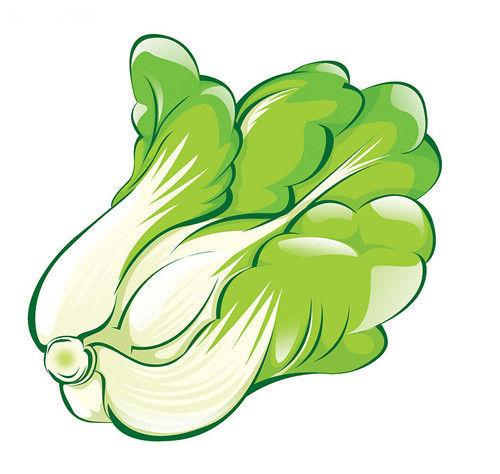Eureka 服务搭建
大约 4 分钟
搭建项目
创建一个父工程microservie-learning,以及两个子工程microservice-netflix-eureka-server和microservice-netflix-eureka-client,这两个子工程分别对应的是 Eureka Server 和 Eureka Client。
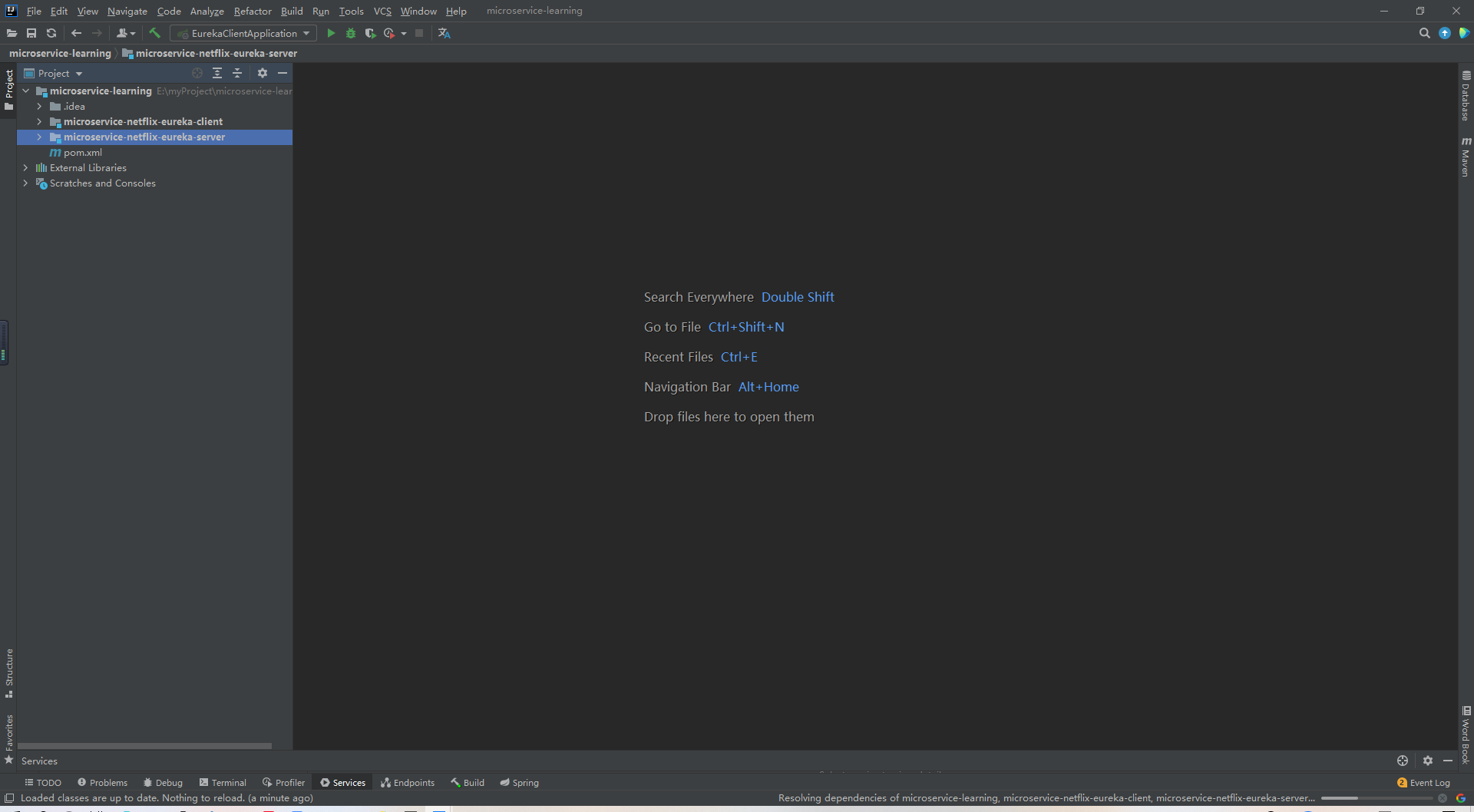
添加依赖
microservie-learning(父工程)
<dependencyManagement>
<dependencies>
<dependency>
<!-- Spring Cloud 依赖 -->
<groupId>org.springframework.cloud</groupId>
<artifactId>spring-cloud-dependencies</artifactId>
<!-- 注意这里使用的版本 -->
<version>Dalston.SR1</version>
<type>pom</type>
<scope>import</scope>
</dependency>
<!-- Spring Boot 依赖 -->
<dependency>
<groupId>org.springframework.boot</groupId>
<artifactId>spring-boot-dependencies</artifactId>
<version>1.5.9.RELEASE</version>
<type>pom</type>
<scope>import</scope>
</dependency>
</dependencies>
</dependencyManagement>microservice-netflix-eureka-server(Eureka Server)
<dependencies>
<!-- Eureka Server -->
<dependency>
<groupId>org.springframework.cloud</groupId>
<artifactId>spring-cloud-starter-eureka-server</artifactId>
</dependency>
</dependencies>microservice-netflix-eureka-client(Eureka Client)
<dependencies>
<!-- Eureka Client -->
<dependency>
<groupId>org.springframework.cloud</groupId>
<artifactId>spring-cloud-starter-eureka</artifactId>
</dependency>
</dependencies>Eureka Server 配置
启动类
@SpringBootApplication
@EnableEurekaServer // 表示该服务为 Eureka Server
public class EurekaServerApplication {
public static void main(String[] args) {
SpringApplication.run(EurekaServerApplication.class, args);
}
}yml 配置
server:
port: 8001
spring:
application:
# 配置服务名称
name: eureka-server
# Eureka 配置
eureka:
# Eureka Server 实例配置
instance:
hostname: localhost
client:
# 是否从注册表中获取服务(作为注册中心不需要开启)
fetch-registry: false
# 是否向 Eureka 注册(作为服务中心不要开启)
register-with-eureka: false
server:
# Eureka 自我保护机制(默认开启)
enable-self-preservation: true
# 开启自我保护模式比例阈值,当收到心跳包占期望收到心跳包数量低于这个值,进入自我保护模式(默认 0.85)。
renewal-percent-threshold: 0.85Eureka Client 配置
启动类
@SpringBootApplication
@EnableEurekaClient // 标识该服务为 Eureka Client
@EnableDiscoveryClient // 开启服务发现
public class EurekaClientApplication {
public static void main(String[] args) {
SpringApplication.run(EurekaClientApplication.class, args);
}
}yml 配置
server:
port: 8080
spring:
application:
# 配置服务名称(作为 Eureka Client 向 Eureka Server 注册时的服务名)
name: eureka-client
eureka:
instance:
# 向 Eureka Server 注册时的实例名称
instance-id: eureka-client
# 访问路径直接显示 Eureka Client 的服务 IP
prefer-ip-address: true
client:
register-with-eureka: true
fetch-registry: true
service-url:
## 配置 Eureka Server 的服务注册地址
defaultZone: http://localhost:8001/eureka/启动服务
访问http://localhost:8001,进入 Eureka Server

整个服务的配置与启动工作就完成了,下面将演示如果获取服务的注册表信息。
获取服务注册表
从整个工程中,microservice-netflix-eureka-client其实就是一个服务的提供者(这里并没有去创建服务的消费者,服务的消费者在往后面的Open Feign介绍中再整合进来);下面通过再 Eureka Client 下编写一个接口来获取服务注册表(这完全是为了演示方便)。
EurekaRegistryController
通过DiscoveryClient这个接口可以获取当前服务的描述、实例信息、所有服务实例、所有服务名称。
@RestController
@RequestMapping("/eureka/client")
public class EurekaRegistryController {
@Resource
private DiscoveryClient discoveryClient;
@Resource
private Registration registration;
/**
* 获取服务注册表信息
*/
@GetMapping("/registry")
public Map<String, Object> getEurekaRegistry() {
// 服务描述
String description = discoveryClient.description();
// 当前服务实例
ServiceInstance localServiceInstance = discoveryClient.getLocalServiceInstance(); // 该方法已被抛弃
// 当前服务实例ID
String serviceId = registration.getServiceId();
// 获取服务列表
List<String> services = discoveryClient.getServices();
// 获取服务实例
List<ServiceInstance> instances = discoveryClient.getInstances("eureka-client");
Map<String, Object> map = new HashMap<>();
map.put("description", description);
map.put("localServiceInstance", localServiceInstance);
map.put("serviceId", serviceId);
map.put("services", services);
map.put("instances", instances);
return map;
}
}DiscoveryClient
DiscoveryClient可以获取服务注册表信息。
package org.springframework.cloud.client.discovery;
import java.util.List;
import org.springframework.cloud.client.ServiceInstance;
/**
* DiscoveryClient represents read operations commonly available to Discovery service such as
* Netflix Eureka or consul.io
* @author Spencer Gibb
*/
public interface DiscoveryClient {
/**
* A human readable description of the implementation, used in HealthIndicator
* 服务的描述,主要用于健康指示器
* @return the description
*/
String description();
/**
* @deprecated use the {@link org.springframework.cloud.client.serviceregistry.Registration} bean instead
* 获取当前服务的服务实例(已被抛弃)
* @return ServiceInstance with information used to register the local service
*/
@Deprecated
ServiceInstance getLocalServiceInstance();
/**
* Get all ServiceInstances associated with a particular serviceId
* 获取与 serviceId 关联的所有服务实例
* @param serviceId the serviceId to query
* @return a List of ServiceInstance
*/
List<ServiceInstance> getInstances(String serviceId);
/**
* 获取所有已知服务实例ID
* @return all known service ids
*/
List<String> getServices();
}调用接口
{
// 当前服务实例
"localServiceInstance": {
"host": "192.168.31.216",
"port": 8080,
"serviceId": "eureka-client",
"uri": "http://192.168.31.216:8080",
"metadata": {},
"secure": false
},
// 所有实例
"instances": [
{
"host": "192.168.31.216", // IP
"port": 8080, // 端口
"serviceId": "EUREKA-CLIENT", // 服务实例
"uri": "http://192.168.31.216:8080", // 访问路径
"metadata": {}, // 元数据
"secure": false,
"instanceInfo": { // 实例信息
"instanceId": "eureka-client",
"app": "EUREKA-CLIENT",
"appGroupName": null,
"ipAddr": "192.168.31.216",
"sid": "na",
"homePageUrl": "http://192.168.31.216:8080/",
"statusPageUrl": "http://192.168.31.216:8080/info",
"healthCheckUrl": "http://192.168.31.216:8080/health",
"secureHealthCheckUrl": null,
"vipAddress": "eureka-client",
"secureVipAddress": "eureka-client",
"countryId": 1,
"dataCenterInfo": {
"@class": "com.netflix.appinfo.InstanceInfo$DefaultDataCenterInfo",
"name": "MyOwn"
},
"hostName": "192.168.31.216",
"status": "UP", // 服务状态(UP表示存活,DOWN表示下线)
"leaseInfo": {
"renewalIntervalInSecs": 30,
"durationInSecs": 90,
"registrationTimestamp": 1619189378176,
"lastRenewalTimestamp": 1619190728592,
"evictionTimestamp": 0,
"serviceUpTimestamp": 1619189378176
},
"isCoordinatingDiscoveryServer": false,
"metadata": {},
"lastUpdatedTimestamp": 1619189378176,
"lastDirtyTimestamp": 1619189378126,
"actionType": "ADDED",
"asgName": null,
"overriddenStatus": "UNKNOWN"
}
}
],
// 服务的描述
"description": "Spring Cloud Eureka Discovery Client",
// 所有服务实例
"services": [
"eureka-client"
],
// 当前服务实例ID
"serviceId": "eureka-client"
}Eureka 的单机服务搭建就结束了,下一章节会介绍 Eureka 集群以及搭建方式。