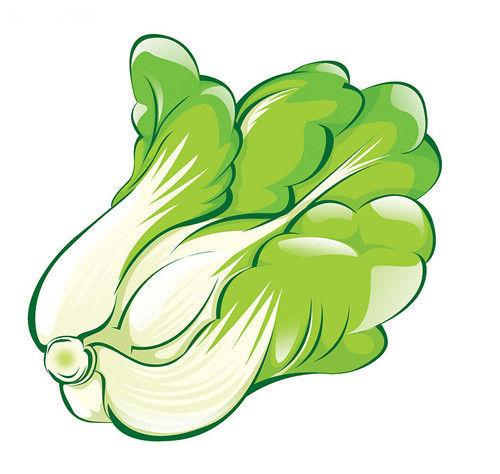请求缓存
大约 2 分钟
当系统并发量越来越大时,就需要使用缓存来优化系统,达到减轻并发请求线程数,提供响应速度的效果。
相关注解
@CacheResult:开器缓存,默认所有参数作为缓存的 key,cacheKeyMethod可以通过返回 String 类型的方法指定 key;@CacheKey:指定缓存的 key,可以指定参数或指定参数中的属性值为缓存 key,cacheKeyMethod还可以通过返回String类型的方法指定;@CacheRemove:移除缓存,需要指定 commandKey。
使用缓存
在 DeptController 中添加使用缓存的测试接口,直接在这里连续调用三次
getDeptByCache方法:
@GetMapping("/testCache/{id}")
public Dept getDeptByCache(@PathVariable String id) {
deptService.getDeptByCache(id);
deptService.getDeptByCache(id);
return deptService.getDeptByCache(id);
}在 DeptServiceImpl 中添加具有缓存功能的
getDeptByCache方法
@Override
@CacheResult(cacheKeyMethod = "getCacheKey")
@HystrixCommand(fallbackMethod = "defaultGetById", commandKey = "getDeptByCache")
public Dept getDeptByCache(String id) {
LOGGER.info("getDeptByCache id: {}", id);
return restTemplate.getForObject(REST_URL_PREFIX.concat("/dept/{1}"), Dept.class, id);
}
/**
* 为缓存生成 key 的方法
*/
public String getCacheKey(String id) {
return id;
}调用接口 http:\localhost:8080\consumer\dept\testCache\1 这个接口中调用了三次
getDeptByCache方法,但是只打印了一次日志,说明有两次走的是缓存:
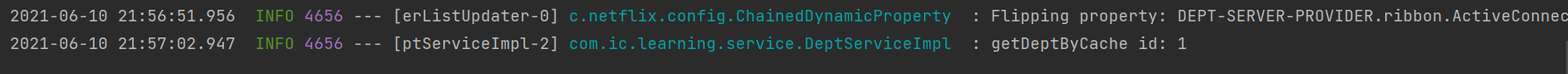
移除缓存
在 DeptController 中添加移除缓存的测试接口,调用一次
removeCache方法
@GetMapping("/testRemoveCache/{id}")
public Dept removeCache(@PathVariable String id) {
deptService.getDeptByCache(id);
deptService.removeCache(id);
return deptService.getDeptByCache(id);
}在 DeptServiceImpl 中添加具有移除缓存功能的
removeCache方法:
@Override
@CacheRemove(commandKey = "getDeptByCache",cacheKeyMethod = "getCacheKey")
@HystrixCommand
public Dept removeCache(String id) {
LOGGER.info("remove cache id: {}", id);
return restTemplate.getForObject(REST_URL_PREFIX.concat("/dept/{1}"), Dept.class, id);
}调用接口测试 http:\localhost:8080\consumer\dept\testRemoveCache\1, 可以发现三次都是走的远程调用:
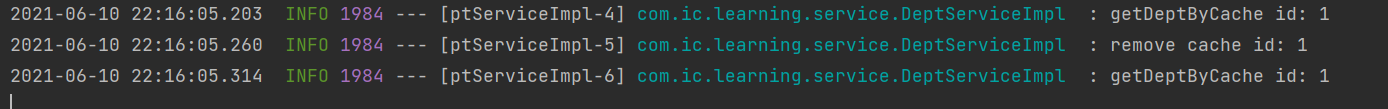
缓存使用过程中的问题
在缓存使用过程中,需要在每次使用缓存的请求前后对 HystrixRequestContext 进行初始化和关闭,否则会出现一下异常:
java.lang.IllegalStateException: Request caching is not available. Maybe you need to initialize the HystrixRequestContext?
at com.netflix.hystrix.HystrixRequestCache.get(HystrixRequestCache.java:104) ~[hystrix-core-1.5.12.jar:1.5.12]
at com.netflix.hystrix.AbstractCommand$7.call(AbstractCommand.java:478) ~[hystrix-core-1.5.12.jar:1.5.12]
at com.netflix.hystrix.AbstractCommand$7.call(AbstractCommand.java:454) ~[hystrix-core-1.5.12.jar:1.5.12]这里通过使用过滤器的方式,在每个请求前后初始化和关闭 HystrixRequestContext 来解决该问题:
@Component
@WebFilter(urlPatterns = "/*", asyncSupported = true)
public class HystrixRequestContextFilter implements Filter {
@Override
public void init(FilterConfig filterConfig) throws ServletException {
}
@Override
public void doFilter(ServletRequest servletRequest, ServletResponse servletResponse, FilterChain filterChain) throws IOException, ServletException {
try (HystrixRequestContext ignored = HystrixRequestContext.initializeContext()) {
filterChain.doFilter(servletRequest, servletResponse);
}
}
@Override
public void destroy() {
}
}